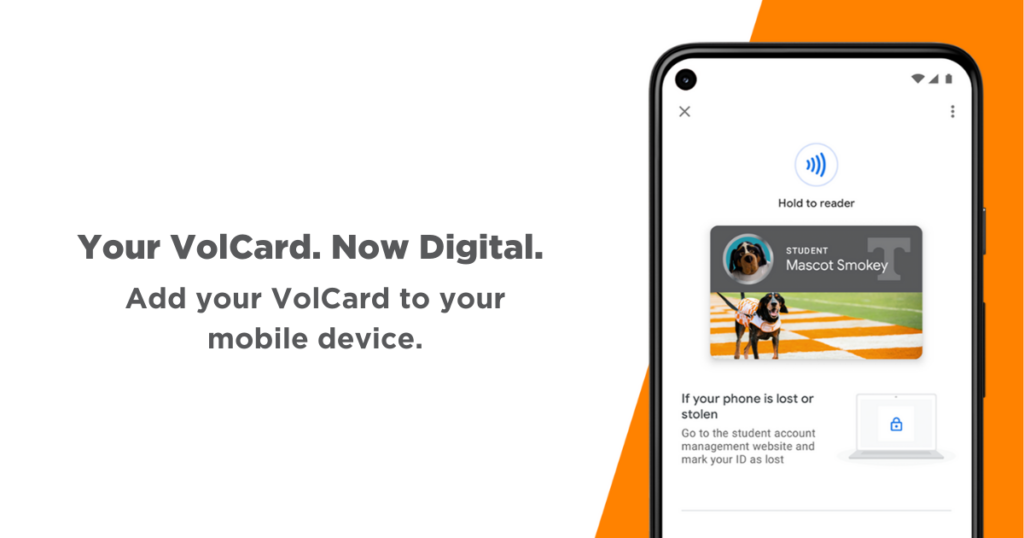VolCard Office closing:
Please note that the VolCard Office will be closed November 21, 11:30 – 1:30. We apologize for any inconvenience.
Show Your Vol Spirit and Identify as a Vol
Your VolCard is your university ID to be used for identification purposes and access to goods and services to which you are entitled via your mobile credential. No other person is permitted to use this ID for any reason.
New on Campus – Service Animal Credentials
Students, staff, and faculty who may have service animals to assist with their disability are part of the University of Tennessee community. When the community lacks understanding about the role of service animals and how to appropriately interact with them, it creates unnecessary challenges for those with service animals who want to fully participate on campus. Learn more here about identifying service animals, understanding their duties, and how to behave when a service animal is present.
Thanks to a collaboration between the VolCard office, Student Disability Services (SDS), and Equal Opportunity and Accessibility (EOA), there is an exciting new opportunity for students, staff, and faculty who have service animals to receive a VolCard for their animal. Having an ID card is completely optional. Students may complete a brief online request with SDS if they are interested, and staff and faculty may contact EOA by emailing eoa@utk.edu. Once verified, SDS and EOA will notify the VolCard office that an ID may be issued.
Please contact SDS if you have any questions about service animal use by students, or contact EOA if you have questions related to service animals for staff and faculty.
Digital VolCard – Your Passport to Campus
The mobile credential is recognized as your official ID across campus.
We no longer print physical cards. You have a choice between Android and Apple.
VolCard patrons are permitted to have one single credential active at any time – either an Android phone or a combined iPhone/Apple Watch.
Photo upload and downloading mobile credentials ahead of time is essential to having your VolCard active when you arrive on campus.
Android
Add your VolCard using the GET Mobile app. Get information on adding your VolCard to your phone.
Provisioning instructions – Add your VolCard to your Android Phone
FAQ – VolCard via Android
Apple
Add your VolCard to Apple Wallet using the GET Mobile app. Get information on adding your VolCard to your iPhone.
Provisioning instructions – Add your VolCard to Apple Wallet on iPhone and Apple Watch
FAQ – VolCard via Apple Wallet FAQs
Using your mobile device
To use the VolCard on your mobile device, hold the back of the phone, close to the camera lens, to the reader. You do not have to bring anything up on your device. The phone will bring the VolCard up automatically from your Apple Wallet or Google Pay App when you hold the phone to the reader. Androids must have their phone screen on and then hold the back of the phone to the reader for it to activate.
New phone: Load your VolCard on your New Phone
Click for instructions on loading your VolCard on your new phone. Instructions include both iPhone/Watch and Android.
Location and Hours for the VolCard Office
The VolCard Office/Campus Vending is located in 484 Student Services Building near Circle Park.
Current hours are 8:00 – 4:30
VolCard Office 865-974-3430